Homework
We have compiled a list of useful resources and links, in order to help you with your homework. Please use the dropdown menus below to navigate to the relevant information.
Pre-Prep & Juniors (Key Stage 1 & 2):
Online safety:
Internet Matters – A one-stop-shop for parents: online issues, advice by age, setting controls, guides and resources
Digital matters – a resource for parents and teachers
Childnet – includes guidance in different languages
CEOP – Help your children get the most out of the internet
National Cyber Security Centre
Safer Internet – Parental controls
Reviewing Apps and Games:
Taming Gaming
Common Sense Media
Internet Matters
Ask About Games
Reporting a problem:
Seniors (Key Stage 3):
Spelling
https://www.bbc.co.uk/bitesize/topics/zbmv2sg
Grammar
https://www.bbc.co.uk/bitesize/topics/z4hrt39
Punctuation
https://www.bbc.co.uk/bitesize/topics/zr6bxyc
Reading lists
Year 7 (Remove)
Year 8 (Lower 4)
Year 9 (Upper 4)
100 best books from the last 100 years
Tips for encouraging reluctant readers
https://www.explorelearning.co.uk/free-resources/tips-engaging-reluctant-readers/
Writing tips from authors
Welcome to KS3 Mathematics. Listed below are resources to help you with your homework.
mr barton maths
SOS Mathematics
Family Maths Toolkit
Hegarty Maths (YouTube channel)
Nancy Pi on YouTube
Please use the link to the Kerboodle site to log-in, before viewing the curriculum books listed below.
KS3 Book 1 – Year 7 (Remove)
KS3 Book 2 – Year 8 (Lower 4)
BBC Bitesize is a fantastic study and revision resource:
 Chemistry Club is an online learning platform for 11-14 year olds that explores the chemistry in our everyday lives through interactive content, released every weekday!
Chemistry Club is an online learning platform for 11-14 year olds that explores the chemistry in our everyday lives through interactive content, released every weekday!
Register here with your school email: https://salterschemistryclub.co.uk//register
Welcome to KS3 Computing. Below are a few resources that will assist you with the curriculum and hopefully inspire you to find out more about the technology we use.
Be Internet Awesome
To make the most of the Internet, kids need to be prepared to make smart decisions. Be Internet Awesome teaches kids the fundamentals of digital citizenship and safety so they can explore the online world with confidence.
How Cybersmart are you?
She’ll talk children through the quiz, with text and voice. It’s brief, with 11 questions total, but covers a whole range of topics like emails, passwords, the dangers of online advertisements, and unsettling videos.
Internet safety hangman
Everyone knows how to play Hangman! This version of the classic game aims to teach children about how to talk to others online and what sort of information you shouldn’t share.
Cyber security
It’s important to know how to act safely online, but knowing the lingo is half the battle. This is especially true for terms like “adware” or “trojan horse” where the meaning might not be immediately obvious. As such, it’s key that children understand these words so they can get a better grasp of the online world.
Computing hardware
Data representation in computers
Binary language
Image representation
Programming
The BBC micro:bit is a pocket-sized computer that you can code, customise and control to bring your digital ideas, games and apps to life.
Scratch is a programming language that makes it easy to create interactive art, stories, simulations, and games – and share those creations online.
Python is a general-purpose language, which means it can be used to build just about anything, why not give it a try or expand your knowledge.
Use python coding to program your way around a game.
Learn computer science with Code Combat coding programs
Learn to build websites, apps, games, and more with Code Avengers
Revision
Teach ICT
BBC Bitesize
Can You Compute?
The Khan Academy
Keep updated on the latest tech
Introduction to contact improvisation
Key principles
Contact improvisation
Introduction to ballet – use of mime
Swan Lake – A beginner's guide
Insight: Ballet glossary – mime
Elements of Dance | KQED Arts
How fluent are you in the language of dance? Follow along with us as we detail the five elements that all forms of dance and creative movement have in common. Being able to identify and understand these core characteristics can help you when talking about a dance performance or can help you get your own messages across through movement.
Welcome to KS3 ICT skills. Below are some useful information on how to use and apply your digital skills to help you become more efficient both at school and at home.
Managing your documents
To ensure your work is easy to find, use relevant file and folder names and a sensible folder structure. It is important to use an approach that will allow you to find your work more efficiently.
Find out more about how to manage and secure files
Find out how to do this on Google Drive
Improve your keyboard skills
Key Hero free typing test
Typeracer typing competition
keybr typing lessons
Spreadsheets
Let’s learn about spreadsheets, know your basics
Test your knowledge on spreadsheets
Word processing
All word processing applications allow you to:
• enter and edit text
• save
• print
• cut/copy/paste
• check your spelling
Look at these website to find out more and maybe challenge yourself to creating some documents more efficiently:
Presentations
PowerPoint uses a graphical approach to presentations in the form of slide shows that accompany the oral delivery of the topic.
Know the basics
Test your skills
Publisher
Microsoft Publisher is a desktop publishing application from Microsoft, differing from Microsoft Word in that the emphasis is placed on page layout and design rather than text composition and proofing.
Email & Gmail
Email is short for 'electronic mail'. Similar to a letter, it is sent via the internet to a recipient. An email address is required to receive email, and that address is unique to the user. At school we use Gmail.
Email etiquette is about respect and common sense. The same respect and professionalism you expect others to show to you is also crucial when writing your own communications.
Google Drive
We use Google Drive at Mayville, click the tutorial below for tips on how to use it.
How to improve your speaking skills in Spanish
1. Learn the sounds of the vowels and tricky consonants
2. Watch Movies and Telenovelas
3. Listen to music and sing in Spanish
4. Read out loud
5. Record yourself speaking Spanish
6. Get a language buddy
7. Learn new vocabulary every single day
8. Have a ready-made phrases to use in conversation
9. Practise, Practise, Practise
10. Don’t be shy, be brave and say something even if you don’t think is right
Guides and tips for speaking Spanish
Top ten tips for learning Spanish
Spanish vowels song
La Bicicleta song
Spanish colours
KS3 Homework timetable
Please click on the links below to download a PDF.
IHP Homework
Please click on the links below to download a PDF.
IHP Homework
Please click on the links below to download a PDF.
Seniors (Key Stage 4):
Download the AQA specification
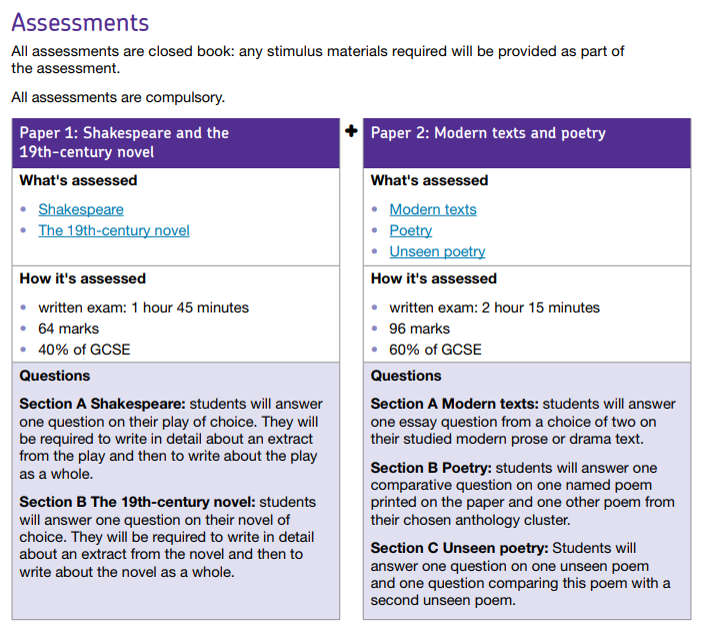
A Christmas Carol resources:
https://www.youtube.com/@mrbruff/search?query=A%20Christmas%20Carol
An Inspector Calls resources:
https://www.youtube.com/@mrbruff/search?query=An%20Inspector%20Calls
Blood Brothers resources:
https://www.youtube.com/watch?v=RXHQrw7AI8A
https://www.youtube.com/watch?v=TxiD0O1Ax-8
Macbeth resources:
https://www.youtube.com/@mrbruff/search?query=MAcbeth
Poetry Anthology – Power and Conflict
https://www.youtube.com/@mrbruff/search?query=Power%20and%20conflict
Other resources:
Revision:
Trilogy - This is also known as the double award (2 GCSE's).
Download the AQA Trilogy specification
Biology, Chemistry, Physics - Also known as Separate Sciences or Triple award (3 GCSE's).
Download the AQA Biology specification
Download the AQA Chemistry specification
Download the AQA Physics specification
Please use the link to the Kerboodle site to log-in, before viewing the curriculum books listed below.
Useful study resources
BBC Bitesize Trilogy
BBC Bitesize Biology
BBC Bitesize Chemistry
BBC Bitesize Physics
AQA Past papers
My GCSE Science
Biology revision
Chemistry revision
Physics revision
Physics equations to memorise
The Pearson Edexcel Level 1/Level 2 GCSE (9–1) in Art and Design consists of two internally assessed and externally moderated components.
Component 1: Personal portfolio (internally set) – 60% of the qualification
Component 2: Externally set assignment – 40% of the qualification
Download Edexcel specification
Portfolio examples
Level 1 Art
Level 2 Art | Level 2 3D
Level 3 Art | Level 3 Graphic
Level 4 Art | Level 4 Photography
Level 5 Art | Level 5 3D | Level 5 Textiles | Level 5 Art A | Level 5 Art 5B
Level 6 Art | Level 6 Graphic
Useful resources and revision guides
Art and design book reviews
Drawing Guide
Written Guide
Portfolio Guide
Artist work
BBC Bitesize
Artists
Vincent van Gogh, 30 Mar 1853 - 29 Jul 1890
Roy Lichtenstein, 27 Oct 1923 - 29 Sep 1997
Salvador Dali, 11 May 1904 - 23 Jan 1989
Andy Warhol, 6 Aug 1928 - 22 Feb 1987
Peter Blake, 25 Jun 1932
This qualification equips learners with the skills and confidence to explore how different business situations affect business decisions. It is a well rounded introduction to the subject. The qualification will encourage learners to make informed choices about a wide range of further learning opportunities and career pathways as well as develop life skills that enable them to become financially and commercially aware.
Sample questions:
Enterprise and Entrepreneurship
Marketing
1. Business Activity
1.1. The role of business enterprise & the entrepreneurship
1.2. Business planning
1.3. Business ownership
1.4. Business aims & objectives
1.5. Stakeholders in business
1.6. Business growth
Useful resources:
Enterprise and Entrepreneurship
Business Activity
Enterprise, Business Size and Growth
2. Marketing
2.1. The role of marketing
2.2. Market research
2.3. Market segmentation
2.4. The marketing mix
3. People
3.1. The role of human resources
3.2. Organisational structures & different ways of working
3.3. Communication in business
3.4. Recruitment & selection
3.5. Motivation & retention
3.6. Training & development
3.7. Employment law
Useful resources:
People in business
Business and People
People in business revision
4. Operations
4.1. Production processes
4.2. Quality of goods and services
4.3. The sales process & customer service
4.4. Consumer law
4.5. Business location
4.6 Working with suppliers
Useful resources:
Organising staff
Business Management
Operations revision
5. Finance
5.1. The role of the finance function
5.2. Sources of finance
5.3. Revenue, costs, profit and loss
5.4. Break-even
5.5 Cash and cash flow
Useful resources:
Finance
Sources of Finance Choices
Finance for Business
Finance revision
6. Influences on Business
6.1. Ethical & environmental considerations
6.2. The economic climate
6.3 Globalisation
Useful resources:
Ethics
Ethics in Practice
Corporate Social Responsibility
Revision websites:
BCS revision booklet
Revision World
Tutor2U
Quiz Busters Business Studies
Computer Science is one of the most exciting, challenging and interesting aspects of IT. Thinking about a career in game making or software development? Want to write your own programs and understand how a computer works? The student will create applications to solve problems based on real life scenarios and will test how well their solution meets the needs of the user. This qualification covers the following areas:
• Component 01: Computer systems
• Component 02: Computational thinking, algorithms and programming
• Programming project
The Craig and Dave Videos will help you with all of the content of the specification. Just go to the menu on the top left and select the topic you would like to revise.
Online courses
Sign up for a free student online course, to help with your studies.
Cambridge Computing
Computer Science Guru
Past papers & revision
OCR past papers
BBC Bitesize
Teach ICT
Teach ICT quizzes
eChalk activities
We follow the AQA specification 8236 (Level 9-1).
This course will encourage pupils to:
1. Develop their understanding and appreciation of a range of dance styles.
2. Develop aesthetic and artistic sensitivity to dance works.
3. Develop the knowledge, skills and understanding, needed to perform, choreograph and appreciate dance, including an awareness of its artistic context.
4. Develop life-skills and attributes, including decision making, critical and creative thinking, aesthetic sensitivity and the ability to cooperate with others.
Assessments
Students must complete both assessment components.
Component 1: Performance and Choreography
Performance 30% of GCSE 40 marks
Choreography 30% of GCSE 40 marks
Total component 60%
Non-exam assessment (NEA) marked by the centre and moderated by AQA.
Component 2: Dance Appreciation
40% of GCSE Written exam: 1 hour 30 minutes 80 marks
Anthology
Shadows
Within Her Eyes
Rambert
Artificial Things
Infra
Emancipation of Expressionism
Core content
Performance
Choreography
Dance appreciation
Set phrases
Quizlet flash cards
Resources
Exam board: Edexcel Drama
Download Edexcel specification
Component 1: Devising
There are three areas of focus.
1) Creating and developing a devised piece from stimuli.
2) Group performance/design realisation of the devised piece.
3) Analysing and evaluating the creative process and group devised performance.
Component 2: Performance From Text
There are two areas of focus.
1) Interpreting and exploring two key extracts from a chosen performance text.
2) Performing or realising a design of two key extracts from this text.
Component 3: Theatre Makers in Practice
There are two areas of focus.
1. Study of one complete performance text.
2. A live theatre evaluation.
Revision
GCSE BBC Bitesized Drama - with video examples of exploitative strategies and revision materials.
Drama Controlled Assessment Exemplar
Drama Medium and Elements
Drama Unit 1 Information
Drama Programme of study
Drama Controlled Assessment Conditions
Elements of drama
Drama key words
Glossary of terms and conventions
Devising a portfolio
Final Performance Information
Final Performance Support Information
Core content
Students study all of the following themes on which the assessments are based.
Theme 1: Identity and culture
Theme 2: Local, national, international and global areas of interest
Theme 3: Current and future study and employment
Structure of the course
The NEW GCSE course is assessed on a 9-1 scale. Students will take four exams which assess the four key skills areas. Each assessment is equally weighted at 25%. Students study the following themes on which the assessments are based. Theme 1: Identity and culture. Theme 2: Local, national, international and global areas of interest. Theme 3: Current and future study and employment The four exams are taken at the end of Y11 and are as follows:
The specification covers three distinct themes. These themes apply to all four question papers.
Students are expected to understand and provide information and opinions about these themes relating to their own experiences and those of other people, including people in countries/communities where French is spoken.
Listening. Understanding and responding to different types of spoken language.
Speaking. Communicating and interacting effectively in speech for a variety of purposes
Reading. Understanding and responding to different types of written language
Writing. Communicating effectively in writing for a variety of purposes
Theme 1: Identity & Culture
Topic 1: Me, my family and friends
• Relationships with family and friends
• Marriage/partnership
Topic 2: Technology in everyday life
• Social media
• Mobile technology
Topic 3: Free-time activities
• Music
• Cinema and TV
• Food and eating out
• Sport
Topic 4: Customs and festivals in French-speaking countries / communities
Identity and Culture Foundation
Identity and Culture Higher
Theme 2: Local, national, international and global areas of interest
Topic 1: Home, town, neighbourhood and region
Topic 2: Social issues
• Charity/voluntary work
• Healthy/unhealthy living
Topic 3: Global issues
• The environment
• Poverty/homelessness
Topic 4: Travel and tourism
Local Interests Foundation
Local Interests Higher
Theme 3: Current and future study and employment
Topic 1: My studies
Topic 2: Life at school/college
Topic 3: Education post-16
Topic 4: Jobs, career choices and ambitions
Tips for success
Very regularly you should:
Thoroughly memorise and revise key vocabulary from each topic
• Practise spellings in French
• Practise understanding and asking questions
• Practise key grammar points including verbs in the different tenses.
Reading and listening:
The longer texts or audio tasks, which tend to get you the highest grades, can appear daunting, but they don’t need to be. Just be aware that:
• You will answer some of the questions in English, some in French. Some with will multiple choice answers in either language.
• You should expect some unfamiliar language and deduce meaning at times.
Writing and speaking:
• Express and justify opinions whenever you can
• Use a variety of vocabulary including complex structures
• Include references to different time frames (present, past, future)
• Give as much detail as you can and develop your answers as much as possible.
• In speaking, make sure you practise regularly taking care with pronunciation and intonation.
Listening:
• Use the few minutes prior to starting wisely. Think of the vocabulary you know on the topic and may be about to hear.
• In listening, each question is repeated twice. Listen once and don’t rush your answer. You should listen for key words and the information around the key words. Take time to process all you have heard.
Reading:
• In reading, the questions will usually follow the order of the text i.e. you will find the answer to the first question towards the beginning of the text and the answer to the last question towards the end of the text.
• You should read the texts and instructions very thoroughly paying attention to the ‘little’ words such as negatives, tenses and opinions. Make sure you don’t rush when answering and that you read the sentence where you think the answer is thoroughly and to the end.
• You should take care with pronouns (Je/il/elle…) as well as tenses when answering in French in the reading.
Resources & useful websites:
Vocab list
BBC Bitesize
Linguascope
Listening Link
Duolingo
Speaking exam help 1
Speaking exam help 2
Mobile technology and social networks
Environment
School and future plans
Healthy living
Website to motivate pupils with language learning outside the classroom. It contains cultural references, games, grammar explanations, vocabulary building tools, power points, pronunciation tips, songs, topic based tasks for A Level and IB French, films, links to newspapers, online radio stations & television channels and much more. Good to use for extension, homework or differentiation tasks.
French GCSE practice by topics: crosswords, multiple choices
French GCSE general revision site with revision advice
Basic vocabulary builder including many games in French.
Film / series recommendations from Netflix
A Mighty Team
The African Doctor
Un Peu Beaucoup Aveuglément
The Climb
Course outline
AQA Unit 1: Physical Geography
AQA Unit 2: Human Geography
Knowledge planners
Unit 1A: The Challenges of Natural Hazards
Unit 1B: The Living World
Unit 1C: Physical Landscapes in the UK
Unit 2A: Urban Issues and Challenges
Unit 2B: The Changing Economic World
Unit 2C: The Challenge of Resource Management
Topics studied
• Germany 1890 - 1945
• Conflict and Tension 1918 - 1939
• Norman England 1066 - C1100
• Britain: Migration, Empires and the People
Germany 1890 - 1945
Germany and the growth of democracy
Germany and the Depression
The experience of Germans under the Nazis
Inside Nazi Germany
Historical figures, events and styles:
Kaiser Wilhelm II
Friedrich-Ebert-Stiftung
Bauhaus Style
Beer Hall Putsch
The Weimar Republic
Hitler Youth Meeting in Dudweiler
Germany 1890 - 1945 revision link
Conflict and Tension 1918 - 1939
League of Nations
The Gathering Storm
The origins and outbreak of World War II
Historical figures, events and styles:
Georges Clémenceau
David Lloyd George
Woodrow Wilson
Henry Cabot Lodge
Benito Mussolini
Heinrich Himmler
Conflict and Tension 1918 - 1939 revision link
Norman England 1066 - C1100
The Normans: conquest and control
The Battle of Hastings
Securing power after 1066
Life under the Normans
The Norman Church and monasticism
Medieval Monks
Historical figures, events and styles:
William the Conqueror
Godwin, Earl of Wessex
1066: The Year that Changed England
Lanfranc
Norman England 1066 - C1100 revision link
Britain: Migration, Empires and the People
The Angevin Empire and Richard the Lionheart
Colonizing America
Expansion and Empire
Britain in the 20th Century – Windrush
The Late British Empire
Historical figures, events and styles:
Mahatma Gandhi
Cecil Rhodes
Elizabeth I
Slavery
HMT Empire Windrush
Falklands War
The syllabus combines theoretical and practical studies focusing on the ability to use common software applications to solve problems, including word processors, spreadsheets, databases, interactive presentation software, web browsers and website design. Learners analyse, design, implement, test and evaluate ICT systems, ensuring that they are fit for purpose.
Teach ICT for information on managing your documents while completing the course.
Unit 1: Digital Devices
1.1 Digital Devices
1.2 Software
1.3 Memory and Processing
Teach ICT for information on :
• Mobile phones
• Communication methods
• Communication in organisations
Personal digital devices booklet
Unit 2: Connectivity
2.1 Digital Communications
2.2 Networks
Teach ICT for information on:
• Wifi
• Networks
Teach ICT website
Edexcel revision video
Unit 3: Operating Online
3.1 Risks to data and personal information
3.2 Impact of the internet
3.3 Online Communities
3.4 The implications of digital technologies
Teach ICT for information on:
• Data Protection
• Computer Misuse Act
• Copyright
• Hackers / online crime
Unit 4: Online Goods and Services
4.1 Online Services
4.2 The cloud
Revision for Online Services:
Get Revising
Online shopping
Revision for The Cloud:
Teach ICT website
Cloud computing beginners' guide
Unit 5: Applying Information and Communication Technology
5.1 Applying ICT
Teach ICT website
Unit 6: Software Skills
6.1 File Management
To ensure your work is easy to find, use relevant file and folder names and a sensible folder structure. It is important to use an approach that will allow you to find your work more efficiently.
Find out more about how to manage and secure files
Find out how to do this on your Google Drive
6.2 Word Processing
Look at these websites to find out more and maybe challenge yourself to creating some documents more efficiently.
BBC Bitesize
GCF Learnfree
Test your skills
6.3 Graphics
There are two main graphic types - bitmap graphics and vector graphics. Bitmap graphics are made up of pixels of different colours. Vector graphics are made up of objects.
BBC Bitesize
6.4 Presentations
PowerPoint uses a graphical approach to presentations in the form of slide shows that accompany the oral delivery of the topic. Let's learn about presentations, know your basics.
BBC Bitesize
Test your skills
6.5 Web Authoring
Teach ICT website
6.6 Spreadsheets
BBC Bitesize
6.7 Database Management
BBC Bitesize
Useful revision resources
BBC Bitesize
iGCSE ICT
Slideshare revision notes
ICT Lounge
Satellite navigation video
ICT quizzes
What2Learn quizzes
Component 1: Religious, Philosophical and Ethical studies in the Modern World.
Theme 1: Issues of Relationships
Theme 2: Issues of Life and Death
Theme 3: Issues of Good and Evil
Theme 4: Issues of Human Rights
Good Vs Evil Resources
Oscar Romero – A life for God and the poor
Southwark Romero Cross
Our Father
Catholic Social Teaching
Human Dignity
Component 2: Study of Christianity
Candidates will study the beliefs, teachings and practices of Christianity.
This component will be assessed by compulsory questions focusing on knowledge, understanding and evaluation of the subject content.
Component 3: Study of Islam
Candidates will study the beliefs, teachings and practices of Islam.
Revision guides
Download the AQA specification
Mark scheme
Theme 1: Identity and culture
Topic 1: Me, my family and friends
Relationships with family and friends
Marriage/partnership
Topic 2: Technology in everyday life
Social media
Mobile technology
Topic 3: Free-time activities
Music
Cinema and TV
Food and eating out
Sport
Theme 2: Local, national, international and global areas of interest
Topic 1: Home, town, neighbourhood and region
Topic 2: Social issues
Charity/voluntary work
Healthy/unhealthy living
Topic 3: Global issues
The environment
Poverty/homelessness
Topic 4: Travel and tourism
Theme 3: Current and future study and employment
Topic 1: My studies
Topic 2: Life at school/college
Topic 3: Education post-16
Improve your writing help
Core Vocabulary
Revision guides
¡Mi Madrid!
The story is set in the district of Lavapiés in central Madrid. The series of audio clips follows two friends: Quique, who is Spanish, and his friend Charlie, who is English and has just come to live in the area of Madrid called Lavapíes. Together they explore the city and with Quique’s help Charlie learns Spanish, supported by Quique’s mum Sofía, his Uncle Manuand their neighbour Maria. Each clip features a visit to a local landmark, a story, conversation or a song.
Memrise
Personal Pronouns
Linguascope
Espanol eXtra
Spanish flash cards
BBC Languages
BBC Bitesize
Oye! Language Skills
Practise verbs and grammar
Verb conjugation trainer
Conjugate Spanish verb infinitives
Spanish - English dictionary
Your questions answered
Subject content:
• Core technical principles
• Specialist technical principles
• Designing and making principles
Appendix 1: Links to maths and science
As outlined in the DfE subject content document, through their work in design and technology students must apply relevant knowledge, skills and understanding from key stage 3 and 4 courses in the sciences and maths.
They should use the metric and International System of Units (SI) system but also be aware that some materials and components retain the use of imperial units.
Through the assessment of their knowledge and understanding of technical principles students must demonstrate an understanding of the mathematical and scientific requirements shown in the following tables. The examples in the tables below are illustrative of how the mathematical skills and scientific knowledge and skills identified could be applied in design and technology.
Yana Knitting factory
Dave Cole: The knitting machine
BBC Bitesize
Ergonomics School
Investigate, analyse and evaluate the work of others:
Vivienne Westwood
Coco Chanel
William Morris Gallery
Mary Quant
Product design companies:
Alessi
Apple
Dyson
Starck
Textile design companies:
Under Armour
Zara
Primark
Core revision materials
Unit 1: Industry and Enterprise
1 - Be aware of how computers and automation have changed manufacturing through the use of robotics – video here and here
2 - Sustainability and the environment – Video and news article with more useful links at the bottom of the article for you to read.
3 - People, culture and society – video here and here
4 - Production techniques and systems – Page 21 in your AQA GCSE (9-1) text book
5 - Informing design decisions – article here and here
Unit 2: Energy, Materials, Systems and Devices
How does energy convert?
Renewable energy
Batteries and green energy
Making a fibreglass mould
The story of microfibers
Unit 3: Materials
1. Papers and boards
2. Timbers
3. Metals and alloys
4. Polymers
5. Textiles
